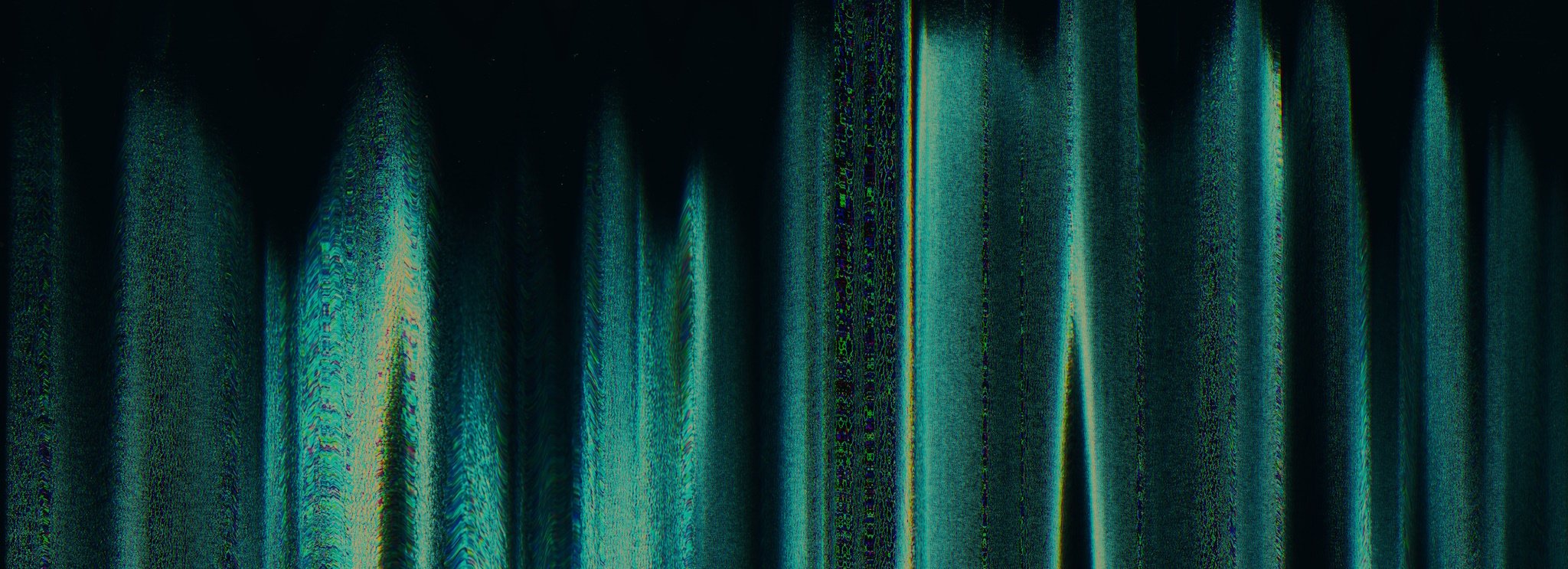
UIUC CS 418:
Flight Simulator & Terrain Generation
2016
This graphics project renders a randomly generated terrain to create a basic flight simulator. The purpose of this project was to experiment with fundamental building blocks in environment generation. I created this render by using WebGL and JavaScript as part of CS 418: Interactive Computer Graphics, a UIUC course teaching basic mathematical tools and computational techniques for modeling, rendering, and animating 3-D scenes.